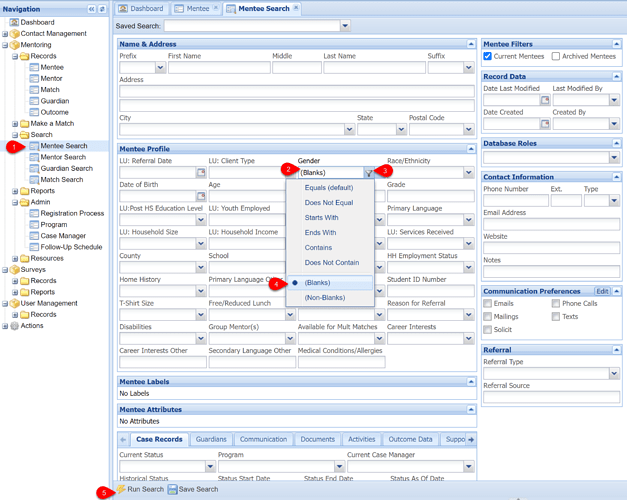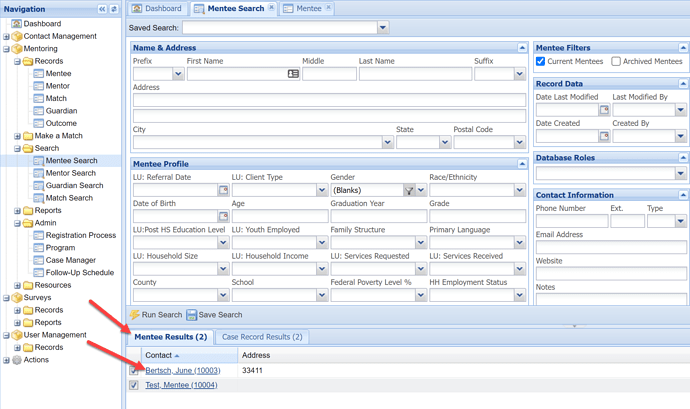Using some simple searches, you can check to see if your mentees are missing any data in the required fields for your UWPBC program.
Follow these steps to find records that are missing data in your profile fields:
- Choose the Mentee Search on the left side Navigation pane
- Click on the Profile field you want to search for
- Click on the Funnel that appears on the right side of the field
- Choose “Blanks”
- Click “Run Search”
You will see your search results at the bottom of the screen and can click on the Mentee’s name which will bring you to their record where you can update the information.
You can repeat this search for each profile field that is required to be sure that you are meeting the data requirements for reporting.
Check out this link for the main UWPBC program required fields: Required fields for the UWPBC Mentoring Program
See this link for the Level Up program required fields: Required fields for the Level Up program