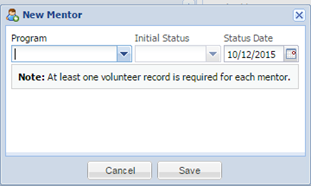- Go to the Mentee screen.
- Under the Database Roles click the Add button.
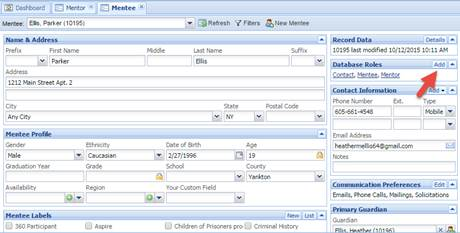
- You will be prompted to choose a Database Role
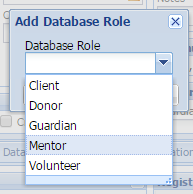
- Click the Add button
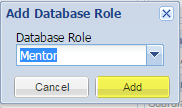
- You are then prompted to select a Program for your new mentor, Status, and a Status Date. Then click Save.