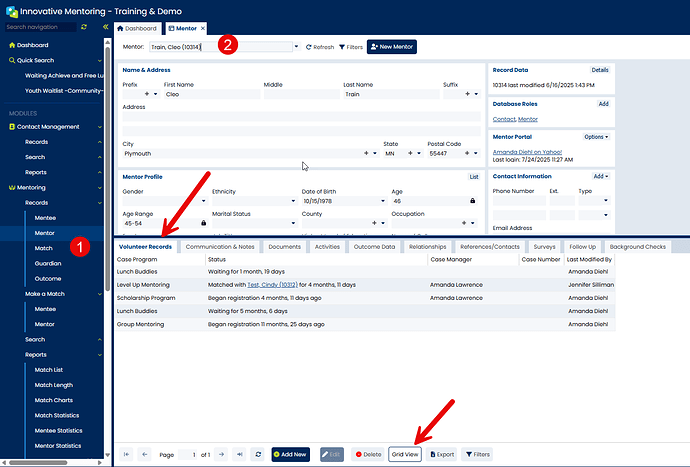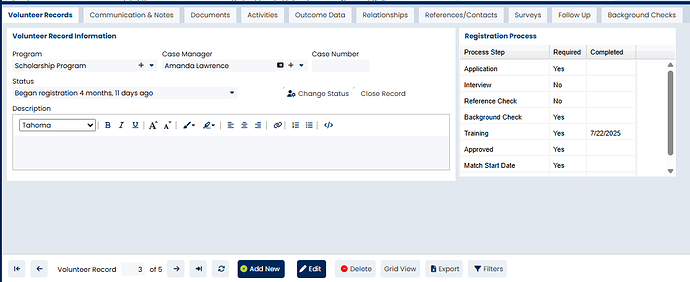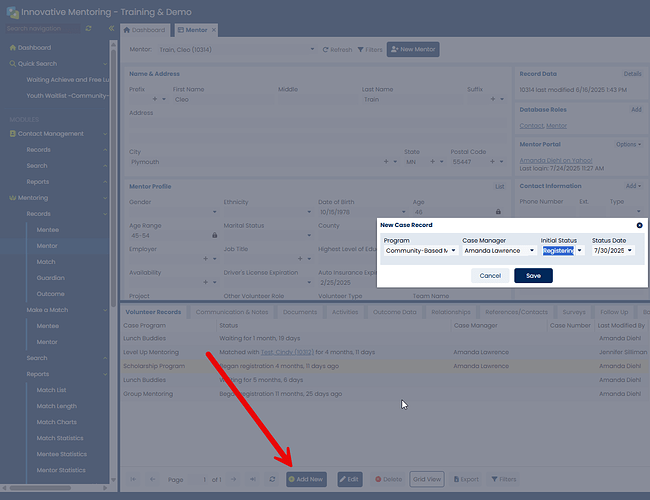It’s not uncommon for participants to be involved in multiple programs and initiatives. IMS is designed to flexibly track each involvement over time (even multiple periods of involvement in the same program).
Program involvement is tracked as part of the Case Record (mentees/clients*) and Volunteer Record (mentors/volunteers*). To view the full history of involvement, navigate to the record of interest (mentee/mentor/client/volunteer). Note that when a participant has more than one program involvement, the Grid View is selected by default upon opening the record.
Here is an example Mentor record showing multiple involvements:
To drill into an individual program record, double-click in the row of the program record of interest (once selected the row will be highlighted yellow) or single-click and select the Grid View button).
Clicking the Grid View button allows you to toggle between the single-record and Grid View modes as needed.
Need to add another program record to your participant?
From the Case Records/Volunteer Records tab, click the Add New button and complete the prompts to specify the program, case manager, status and status date:
If the participant already has an existing case record for the same program, you will be allowed to copy forward any registration dates (also referred to as registration process steps).
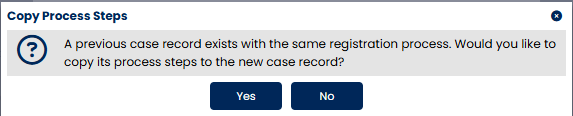
*Note: Mentor/Mentee records are the record types available for clients using our Mentoring module. Client/Volunteer records are the record types available for clients using our Case Management module.
For more information, see our video on adding a case record: