-
Go to the Mentor Search, Mentee Search, Client Search, or Volunteer Search screen in the Navigation menu.
-
Enter your search criteria. Be sure to specify Current Status value(s) that will give you ONLY participants who are active in your program (for example, Matched for participants in a matching program or Active for participants in a non-matching program). Be sure to include the Process Step Completed field since the process step has been completed in past years (b) and click in the Step Completed Date to activate the Filter Options button
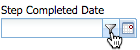
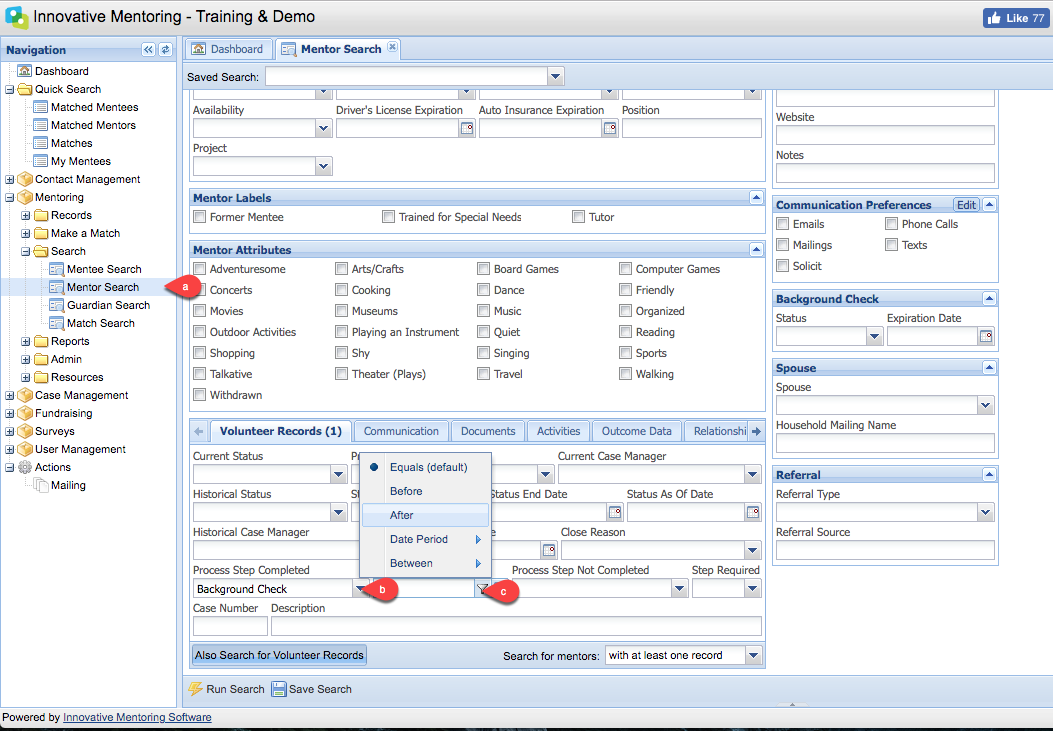
Once you’ve entered the Process Step Completed value and the Step Completed Date (or date range, for example “After mm/dd/yyyy”), click Run Search.
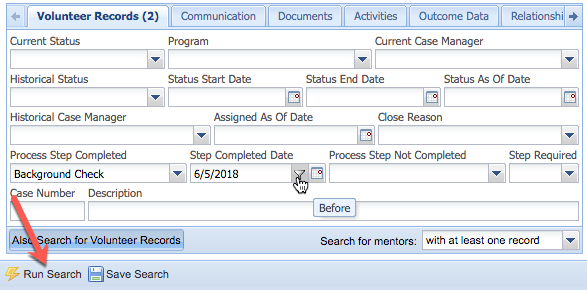
All volunteer records that are out of date will appear in the Volunteer Record (or Case Records) Results tab.
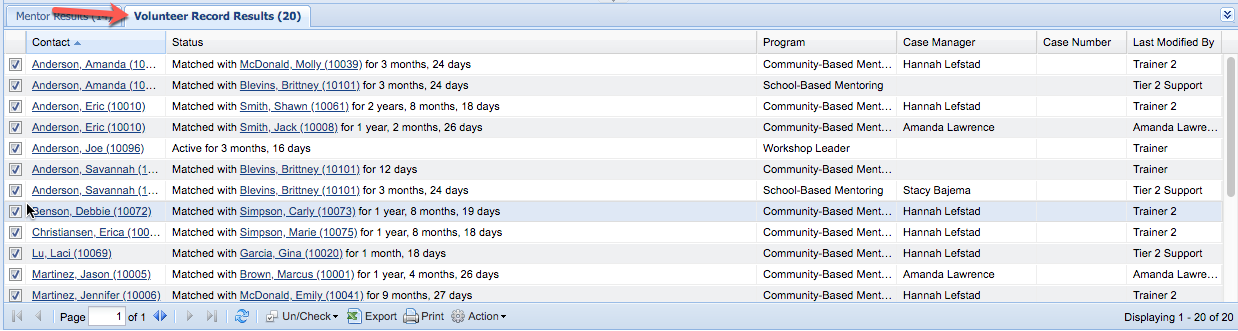
For tips on how you can turn your results into a Quick search, read this article.