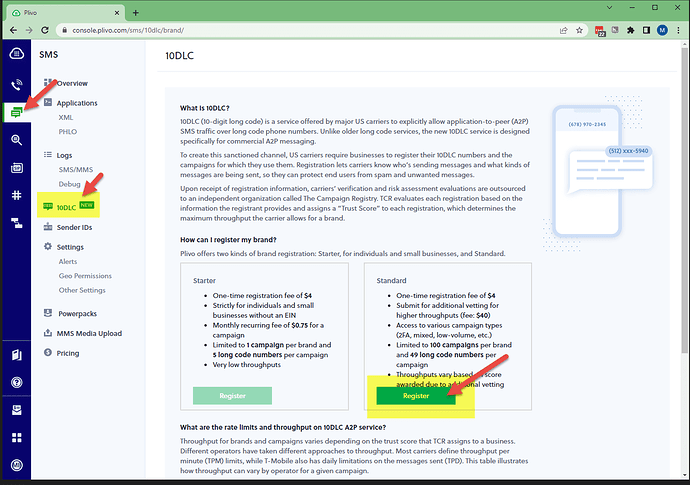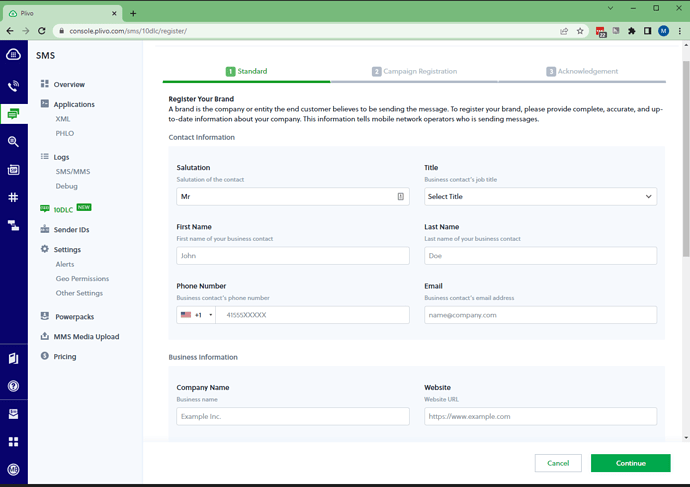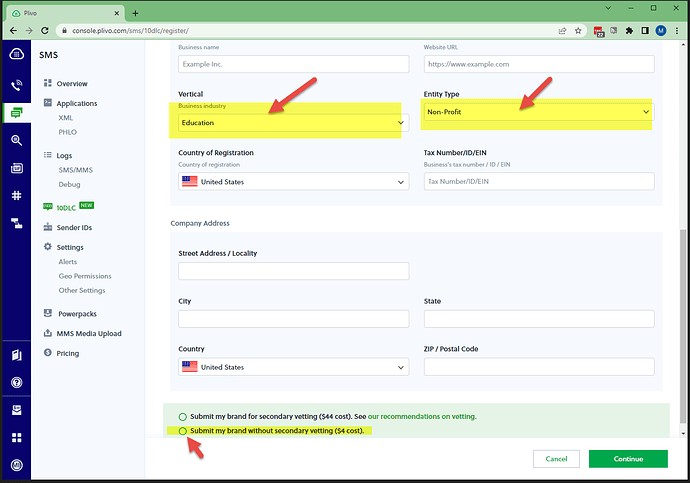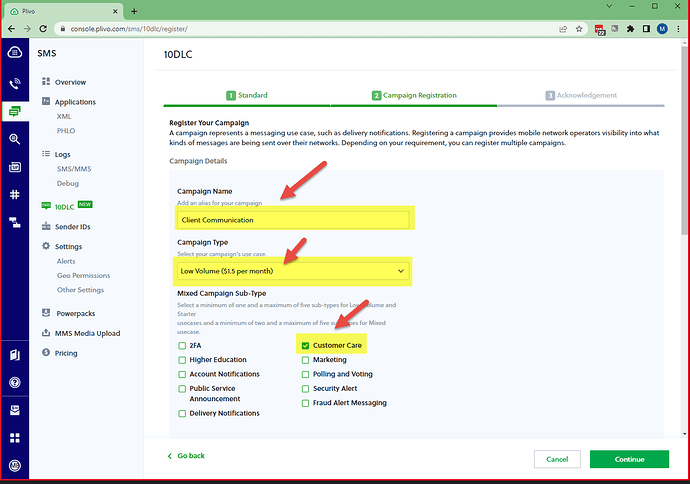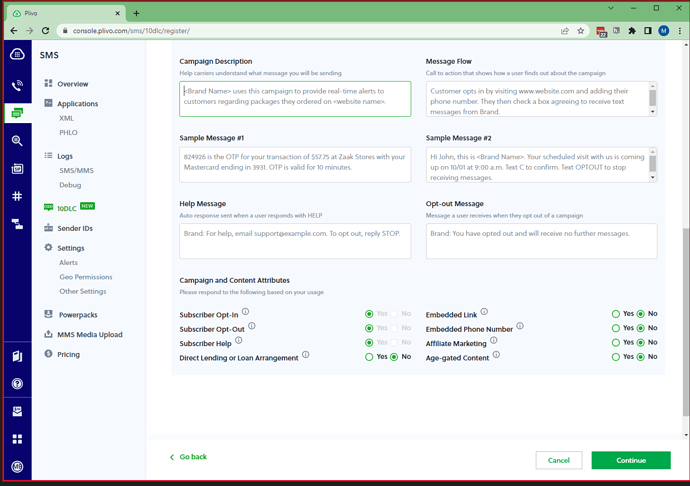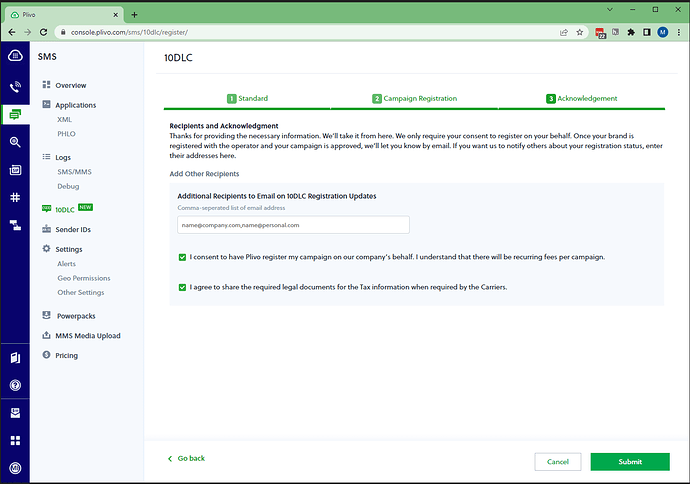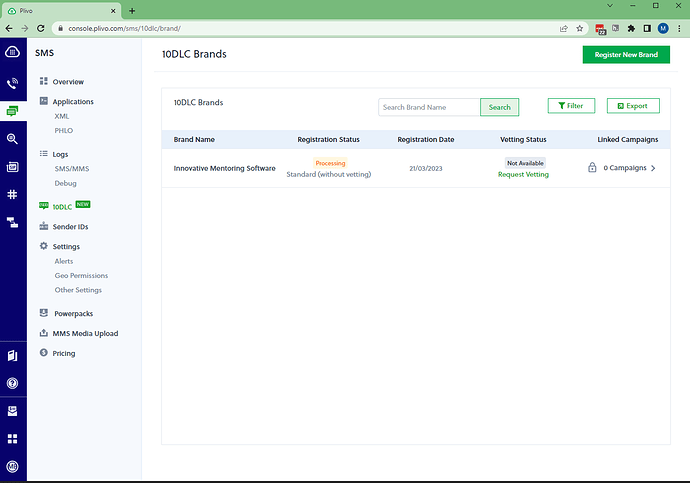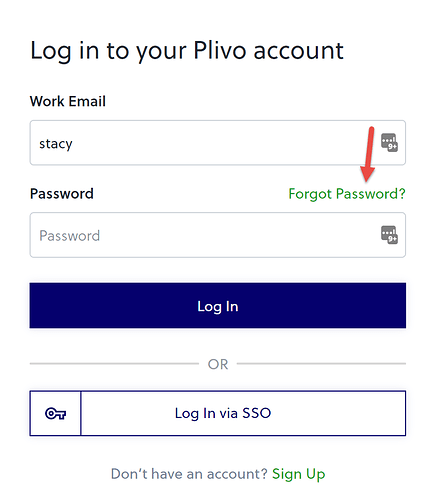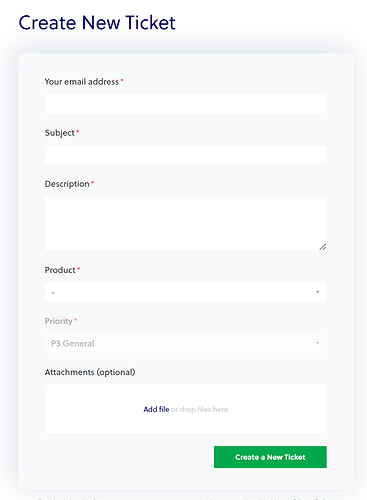Please review this Checklist BEFORE Applying for Texting
Please note: In order to maintain your 10DLC status, you must text regularly. Accounts that are dormant for 60 days will be disabled and you will have to register a new campaign, completing the process below a second time. Any support you need from IMS related to dormant accounts will be billed a support fee of $120/hr.
In your IMS database, we use Plivo, a 3rd party vendor, as our intermediary for sending and receiving texts. Plivo (by the requirement of all mobile phone carriers) now has to have all texting customers and campaigns vetted & approved before texts can be sent. Please note that this change affects all intermediaries and it is not unique to Plivo.
We are very sorry for the hassle of this, but it is required by the US phone carriers (AT&T, T-Mobile & Verizon).
This requirement is new and you may have received emails about from Plivo before it went into effect.
We are providing the following instructions as a courtesy to help you navigate this transition as smoothly as possible. Again, we apologize for this interruption that is out of our control!
Before You Begin
-
You must first login to your Plivo account. Please note that Plivo has 2-factor authentication that was setup when your Plivo account was registered.
-
You must make sure you have enough money in your account to cover the one-time registration fee and the new monthly charge required for compliance. As of this writing, it is $4 for the vetting and $2.00/month (billed quarterly) for the compliance. This number may be more if you have more than one phone number. We recommend adding $30 of funds to your to your account.
-
You must have your tax identification number available (your EIN for your organization).
After logging into your Plivo account:
**Step 1. Go to Messages in the Navigation Menu and then select 10DLC. On the 10DLC page click Register for the Standard option
Step 2. Answer the questions to register your brand, which is your organization.
- The values you enter for company name and tax ID number (EIN) must exactly match the values on your tax registration document. If the document specifies “Yourbusiness, Inc.” you can’t simply say “Yourbusiness.”
- Provide a secure website that represents your business. Registrations without a website, those that use websites that lack an SSL certificate to support the HTTPS protocol, and those whose websites display boilerplate content or templates are likely to be rejected. The website MUST include About Us, Contact Us, Terms & Conditions and Privacy Policy pages. A website without these pages will not be considered compliant.
- Provide a working phone number — preferably, the same one mentioned on your website’s contact or support page. Plivo or TCR may attempt to verify the authenticity of this phone number.
- Provide a working email address — preferably, the same one mentioned on your website’s contact or support page. A personal email address from a provider like Gmail or Yahoo or one from a disposable domain is likely to result in your brand registration being rejected.
Please note that as you register your organization, you will be asked about your “Vertical” and your “Entity Type”. Of the options available, the best option for Vertical is “Education” and the option for Entity Type is Non-Profit.
At the end of the registration screen, you will be asked about what kind of vetting you want. Select "Submit my brand without secondary vetting for $4. (This is sufficient if you don’t send more than 2000 messages/carrier a day, 75 messages/minute/carrier.) Click Continue.
Step 3. Register Your Campaign.
A campaign represents the overall type of texts that you send to your clients & program participants. We recommend that you name your campaign “Client Communication” as the simplest way to explain what you do with the texts.
For the Campaign Type, select “Low Volume,” which costs $2.00 per month. (This is sufficient if you don’t send more than 2000 messages/carrier a day, 75 messages/minute/carrier.)
You must also provide additional information about your campaign, including a description, message flow, sample messages, support, and opt out information. The following are suggestions only, and you may tailor these answers as you see fit.
Please be sure to enter your organization name in the Campaign description and your organization’s email address in the Help message.
Campaign Description
[Insert FULL organization name as it appears on your Federal Tax Documents here (ex. Innovative Mentoring Software LLC)] uses this campaign to communicate with our mentors about upcoming events and reminders to check in with their matched mentees.
Message Flow
You must include the following:
- Brand Information — name of brand sending these texts
- Message frequency — for example, “You may receive up to two messages a week” or “Message frequency varies” or “Message will be sent when a user registers or changes password”
- Pricing disclosure — for example, “Message and data rates may apply”
- Links to your Terms & Conditions and Privacy Policy web pages — Privacy Policy must have a no-sharing clause. For example, “We will not share or sell subscriber information with 3rd parties for their direct marketing purposes”
- Opt-in consent mechanism — the opt-in method and action taken by the user to subscribe
Suggested Message Flow
[Your Organization Name]: Mentors/Volunteers access our website [Insert website here] and click on “Apply to be a Mentor” [Or insert instructions for how a mentor would find the application on your website] which redirects them to the Mentor/Volunteer application [Insert application link]. The application includes a check a box “Check Yes to Opt In to receive text messages from [Organization Name]” (below the Phone Number Type field on the Contact Information section) [Or insert details of where the box is on your application] to opt-in to receive these alerts. Their opt in is managed in our client database. Instructions about how to opt out are sent alongside the text messages. Message frequency varies. Message and data rates may apply. Terms & Conditions:[ insert link from your website] Privacy Policy: [insert link from your website]
Sample Message #1
Hi {Mentor First Name}, this is [Your Organization Name] Thank you for becoming a mentor. Your Mentor Portal is now setup for you to log your time spent with your youth mentee. Click on the link in your email to get started today! Text STOP to stop receiving messages.
Sample Message #2
Hi {Mentor First Name}, this is [Your Organization Name]. We are hosting a group activity on Friday 10/27 at 7pm at the community center for our mentoring program. Please text C to confirm that you will be attending. Text STOP to unsubscribe.
Help Message
[Your Organization Name]: For help, send email to [insert your organization email address here] or call us at [insert your organization phone number here}. Text STOP to opt out.
Opt-out Message
[Your Organization Name]: You have unsubscribed and will no longer receive messages from us.
Step 4. Add other email addresses if you want others to be notified about your registration status Please add [email protected]
Click Submit.
Step 5. You can see the progress of your account. Campaigns are vetted by carriers, which causes delays. Processing time for campaign registrations is generally six to eight weeks.
Common issues:
My Campaign was Rejected
If your brand or campaign registration is rejected because you didn’t follow these guidelines, you must make changes and ask Plivo to resubmit your application. The process can take several additional weeks.
I can’t login to my Plivo account
If you have forgotten your password, click the “Forgot Password” link when you login to Plivo.com
If you do not know your phone number for 2-factor authentication, click on Support in the upper right hand corner

Fill out a Plivo Support Ticket